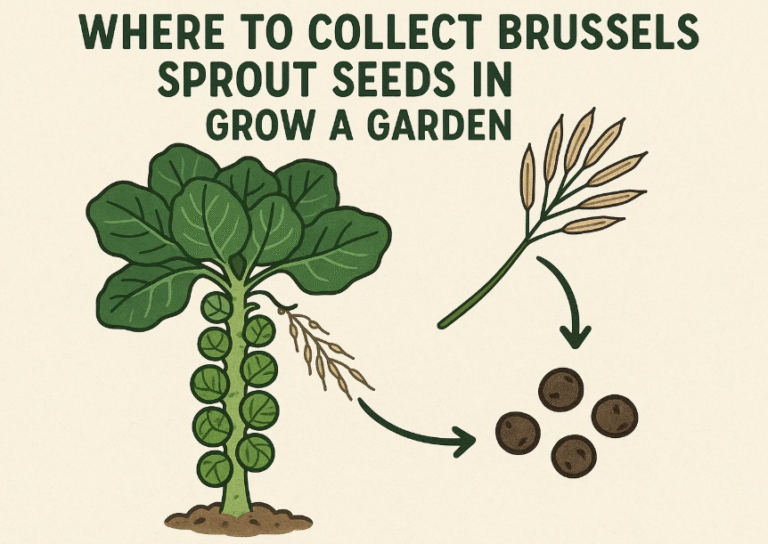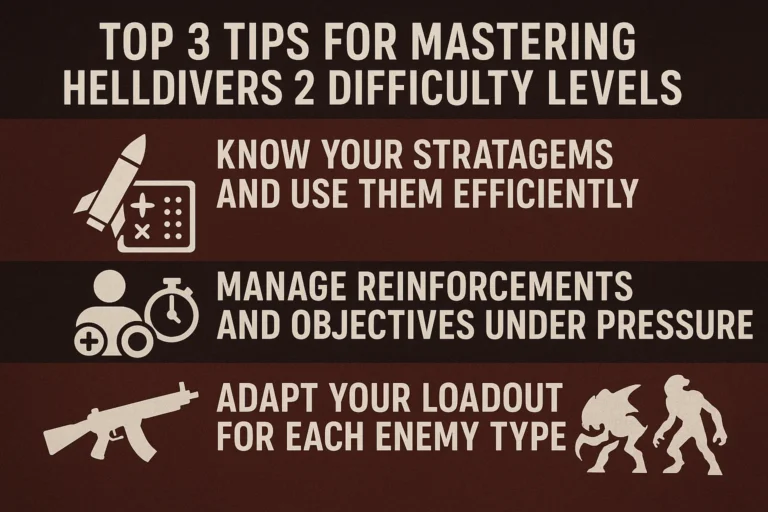Minecraft players love customizing their experience, and one of the best ways to do that is by spending Minecraft Minecoins on skins, worlds, texture packs, and more from the Minecraft Marketplace. But if you have unused Google Play credit sitting in your account, you might be wondering how to turn that into Minecoins without any hassle. Fortunately, it’s pretty straightforward—and here are three effective ways to do it.
1. Redeem Google Play Credit in the Minecraft App
The simplest and most direct method is to buy Minecraft Minecoins directly through the Minecraft app on your Android device using your Google Play balance.
Steps:
- Open Minecraft on your Android device.
- Tap “Marketplace” from the main menu.
- Choose “Minecoins” and select a coin bundle.
- At checkout, make sure your payment method is set to Google Play balance.
- Complete the transaction and enjoy your new stash of Minecoins.
This method is instant, reliable, and works for any amount of Google Play credit you’ve accumulated—whether from gift cards, surveys, or promotions.
2. Use Google Opinion Rewards to Accumulate Credit First
If you don’t already have Google Play credit, consider using the Google Opinion Rewards app to earn some. It’s a legitimate way to answer short surveys and get rewarded with Google Play credit, which can then be used to buy Minecraft Minecoins.
Tips to Maximize Rewards:
- Turn on location services to receive more relevant surveys.
- Answer honestly and quickly to maintain a high response rate.
- Check the app frequently so you don’t miss opportunities.
Once you’ve gathered enough credit, go back to the Minecraft Marketplace and redeem it as described in method one. It’s a great way to essentially get Minecoins without spending real money out of pocket.
3. Buy Minecraft Minecoins from the Google Play Store
Some bundles of Minecoins are also available directly through the Google Play Store. You can search for “Minecraft Minecoins” in the Play Store, and purchase them just like you would any other app or game content, using your existing credit.
Why this helps:
- You can make the purchase even without launching the Minecraft app.
- Great for gifting or setting up purchases on a different device.
Just make sure you’re logged into the same Google account linked to your Minecraft installation, so the coins are properly applied to your in-game balance.
Whether you’re looking to buy Minecraft Minecoins for personal use or hoping to stretch your Google Play credit as far as possible, these three methods offer flexible and gamer-friendly options. If you regularly participate in Google Play promotions or surveys, you might find yourself getting a decent number of Minecoins without spending a dime from your actual wallet. So next time you’re browsing the Marketplace, know that your Play credit can go a long way in enhancing your Minecraft world.